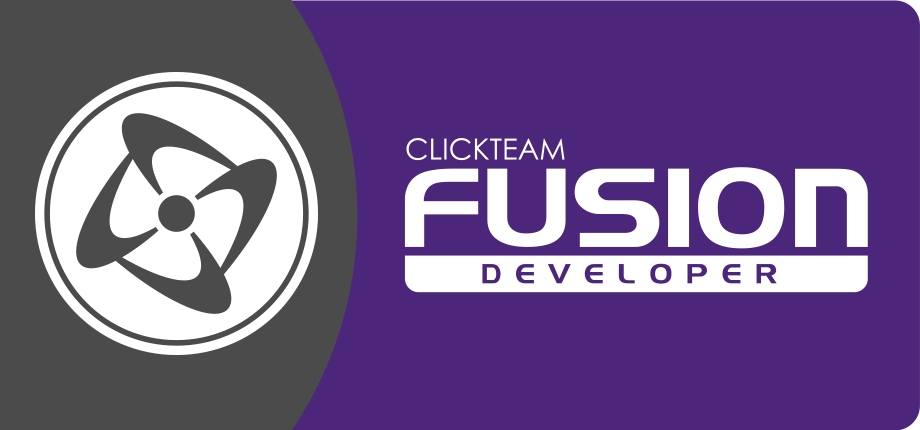The Physics – Fan object works like a fan in your physical world : it creates a stream of air. Any object that penetrates this stream will support a force in the direction of the stream. The result is that the object will slowly accelerate in the direction of the air.
The direction and strength of the air can be set in the properties or with actions.
The Properties
- Angle
This property contains the direction of the air generated by the fan. If you select more than one direction in the direction selector, one direction between the selected ones will be chosen at start of frame. - Strength
This property contains the strength of the air generated by the fan. A value of 0 will not affect any object. A value of 100 will have a very strong effect on the objects and will make them accelerate quickly. - Active at start
Check this property, and the fan will be active when the frame starts. If it is un-checked, you can start the fan from within the event-editor with the “Start fan” action. - Advanced
- Engine ID
This property is designed to be used if you drop more than one Physics – Engine object in your frame. Enter the Engine ID value of the engine you want to use for this object.
- Engine ID
The Conditions
- Is fan active
This condition is true when the fan is currently active.
The Actions
- Set fan ON/OFF
Starts of shuts down the fan. A parameter different from zero will turn on the fan, a parameter of 0 will turn it off. - Set strength
This action enables you to change the strength of the stream of air generated by the fan. It expects a value between 0 and 100. - Set angle
This action enables you to set the angle of the stream of air. The parameter expected by this action is an angle expressed in degrees, between 0 and 360. - Set width
This action changes the width of the area affected by the stream of air. - Set height
- This action changes the height of the area affected by the stream of air.
The Expressions
- Fan strength
Returns the current strength of the fan. - Fan angle
Returns the current angle of the fan, in degrees (0-360). - Action zone width
Returns the current width of the action zone of the object. - Action zone height
Returns the current height of the action zone of the object.