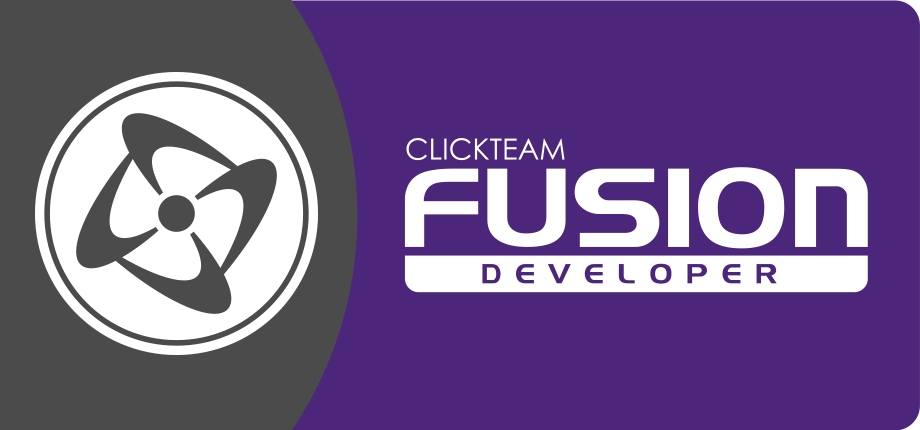The Physics – Rope and Chain object creates a realistic rope in the physical world.
The Properties
- Angle
This property contains the initial angle of the rope. The rope will react to the gravity when the frame runs. - Number of elements
This property contains the number of elements that the rope is made from. This number includes the first and last elements. - Attached on both sides
Check this property and the end of the rope will be attached to a fixed point. Use this to create rope bridges for example. You might want to reduce the density of the rope to avoid bending. - Start image
Contains the image displayed at the beginning of the rope. The hot-spot of this image is where the rope will be attached to. The action point is where the next element will be attached. - Images
Contains the images that creates the rope. If more than one image is provided, the images are used one after the other. The hot-spot of each image is where the element will be attached to the previous element, and the action point is where the next element will be attached. - End image
Contains the image used to display the end of the rope. The same remark applies for the hot-spots and action points. - Friction
Contains the friction parameter of the rope. A friction of 0 will make all the other objects slide on the rope. A friction of 100 will make them stick to it. - Elasticity
Contains the elasticity factor of the rope. Use an elasticity of 0 and the other object will stop when colliding with the rope. Use and elasticity of 100 and they will bounce on the rope. - Density
Contains the density of the rope. Use a low density to avoid the rope expanding. - Gravity scale
Contains a percentage of the world’s gravity to apply to the rope. A value of 0 will make the rope float in the air. A value of -100 will make it go in the reverse direction of the world’s gravity. A value of 100 will apply the world’s graivty entierely. - Engine ID
This property contains the identifier of the Physics – Engine object to use, if you decide to use more than one object on the frame.
The Conditions
- An element collides
- With a backdrop
This condition is true when an element collides with a backdrop object of the world. - With another object
This condition is true when an element collides with another object of the world.
- With a backdrop
- An element leaves the frame
- On the left
This condition is true when an element of the rope leaves the frame area on the left. - On the right
This condition is true when an element leaves the frame on the right. - On the top
This condition is true when an element leaves the frame on the top. - On the bottom
This condition is true when an element leaves the frame on the bottom.
- On the left
- On each element
This condition is called when you perform a “For each element” action. It is called for every one of the elements that make the rope.
The Actions
- Stop
Stops the movement of the rope. If it is called during a collision with another object of the world, the rope will be pushed by it. - Climbing
- Attach to rope
Attaches an object to the rope, allowing it to climb up and down. Parameters: object to attach, and horizontal distance to attach the object to. - Detach from rope
Detaches an object that was attached to the rope. Please note that the object will not be able to re-attach to the rope for a period of 4 seconds. - Climb up one element
Move the attached object up to the previous element of the rope. - Climb down one element
Move the attached object down to the next element of the rope.
- Attach to rope
- For each element
- Start loop
Starts a loop that will explore all the elements of the rope. This action calls the “On each element” condition in sequence. - Stop loop
Stops the execution of the current loop.
- Start loop
The Expressions
All the following expressions awaits the number of the element as parameter.
- Coordinates
- X coordinate of element
Returns the horizontal coordinate of one element. - Y coordinate of element
Returns the vertical coordinate of one element. - X coordinate of middle of element
Returns the horizontal coordinate of the center of one element. - Y coordinate of middle of element
Returns the vertical coordinate of the center of one element. - X coordinate of endof element
Returns the horizontal coordinate of the end of one element. - Y coordinate of end of element
Returns the vertical coordinate of the end of one element.
- X coordinate of element
- Angle of element
Returns the angle, in degrees, of the given element. - Current element index
Returns the index of the element involved in a collision, or that leaves the frame area. - Loop index
Returns the index of the loop when using a “For each element / Start loop” action.