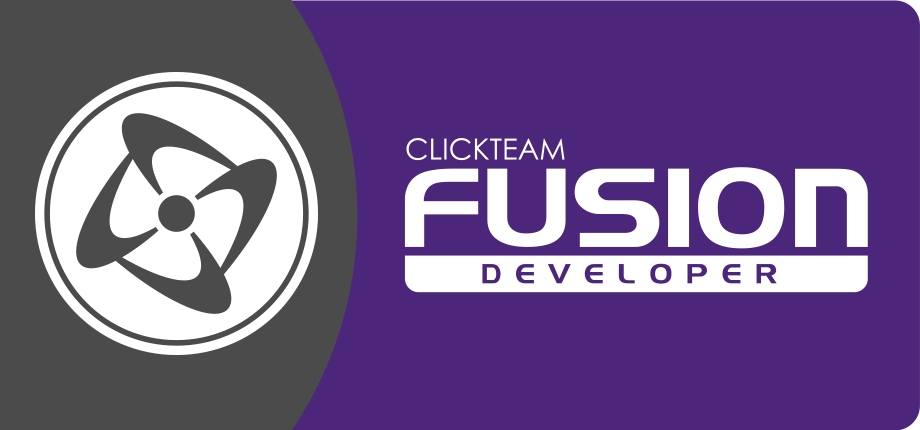Clickteam Fusion 2.5 allows you to build your application as an Android application.
What do you need to create an Android application ?
You need to install Android Studio. After Android Studio is installed, open Clickteam Fusion 2.5, open the Preferences, select the General tab, and then select the Android exporter in the exporter list. You need to indicate the pathname of the Java SDK and the pathname of the Android SDK. Both are installed by Android Studio.
- The Java SDK is usually installed in the jre sub-directory of Android Studio, by default C:\Program Files\Android\Android Studio\jre. Verify this directory exists on your machine and use it as “Pathname of the JDK directory” in the preferences of Clickteam Fusion 2.5.
- The Android SDK is usually installed in your local Application Data directory, by default in C:\Users\YourName\AppData\Local\Android\Sdk. Replace YourName by your Windows user name. Verify this directory exists on your machine and use it as “Pathname of the Android SDK directory” in the preferences of Clickteam Fusion 2.5. If you can’t find the mentioned folder, open Android Studio, open its Settings and select Android SDK in the list. The pathname of the Android SDK will be displayed in the Android SDK Location box.
Note: when you build an Android application, the Android build tools may automatically download libraries and tools it needs, however they don’t ask you for accepting licenses. If you get an error message that says you have to accept licenses, open an explorer window, go to the Android SDK folder (usually C:\Users\YourName\AppData\Local\Android\Sdk), open the tools/bin sub-directory, open a command prompt window in this directory and type “sdkmanager –licenses” (or sdkmanager –update for old versions), this will allow you to review and accept the licenses of the downloaded files. You can also simply open the SDK Manager from Android Studio and update the build API/Tools, this may work.
And later when you want to release applications:
- You will need a certificate to sign your applications before being able to release them.
- If you want to publish applications on the Android Market, you will need to register a developer account on https://market.android.com/publish/signup ($25).
Where to find documentation about Android development ?
Although Clickteam Fusion 2.5 makes it simple to develop an Android application, you will still need to read Google’s documentation, especially and the sections that explain how to publish your application, test it, etc. The main page for Android development can be found at : https://developer.android.com/index.html
Minimum requirements for Android applications created with Clickteam Fusion 2.5
Android applications created with Clickteam Fusion 2.5 require Android 4.0 or above.