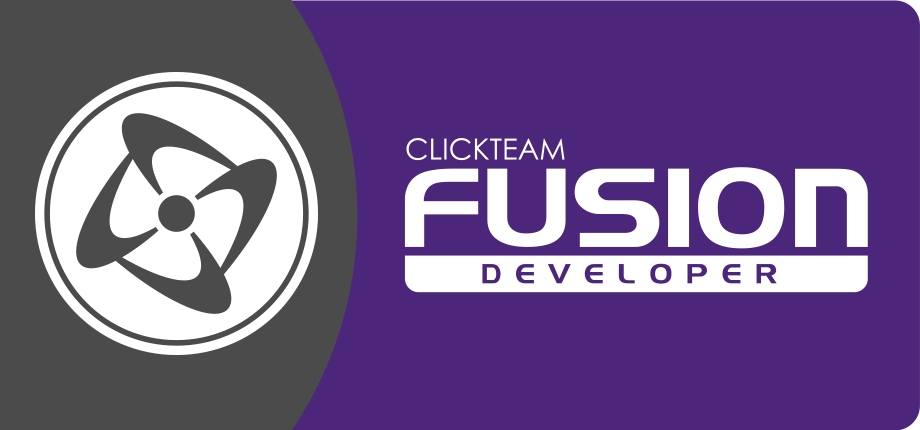Clickteam Fusion 2.5 makes it really simple to incorporate iAd messages in your application. You just need to set a couple of properties. The system will initially display a fake advertisement for testing purposes. To allow real advertisements to be displayed, you must enroll in the Apple iAd program (more information at: http://advertising.apple.com/).
Note: this feature is available in MMF2 Developer only.
The iAd properties are located in the application’s iOS property panel, and in the frame’s iOS property panel.
Application properties
- Enable iAd
Check this property to enable the iAd system in your application. - Display ad on bottom of the screen
If unchecked, the ad will be displayed on the top of the screen. If checked, the ad will be displayed on the bottom.
Frame property
- Display Ad
Check this property to allow the ad to be displayed on the frame. If the property is unchecked and an ad was displayed from a previous frame, it will disappear. This property allows you to decide which one of the frames of your application will contain advertisements.
Ad dimensions
A portrait-oriented iAd banner is 320 pixels wide and 50 pixels high. A landscape-oriented ad is 480 pixels wide and 32 pixels high. Whether you choose the ad to be on top or bottom it will cover the application. You must design the application so that no important data is displayed at the location of the banner. If your application uses the touch joystick as means of control, then you have no choice, you must put the banner on the top of the screen (we could have displayed the joystick higher, but we realized that it was very easy to make a mistake and touch the ad instead of the joystick, thus interrupting the game).
Important
The advertisement banner is only displayed when the application can connect to the ad server. If the ad cannot connect, it will simply disappear from the screen or not be initially displayed. Your application must cope with it and be ready to run with the extra space on the display. Also, do not be surprised if the banner disappears in the middle of an ad. This means that the connection is lost.
When you test your application under XCode, a fake advertisement is displayed. To allow complete testing of the system, Apple sometimes simulates an interruption of the connection to the server. The fake ad can disappear, as a true ad would do. Further than that, you might run your application at the precise moment where the connection pretends to be interrupted. In this case, no ad will be displayed at the start of the application, but will appear after a moment.