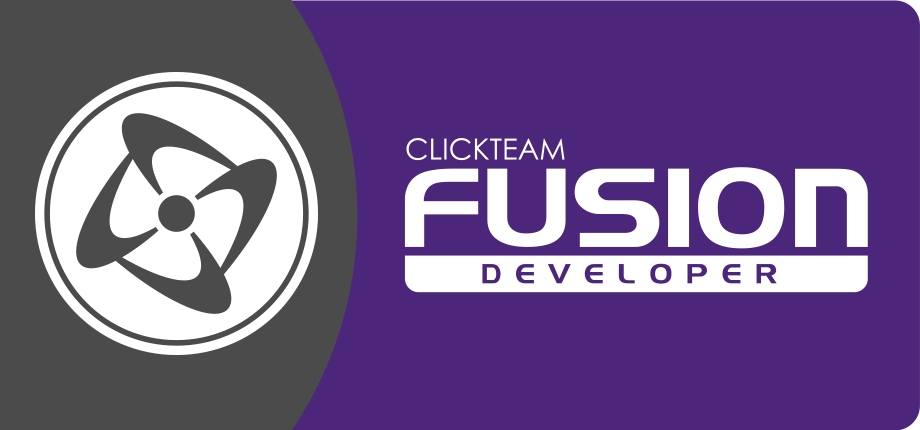Clickteam Fusion 2.5 is a program that allows you to create multimedia applications, games, screen savers and a great variety of programs. Before exploring in details the different parts of Clickteam Fusion 2.5, we must explain a few terms.
The application
applications are what Clickteam Fusion 2.5 creates. They are files saved on the disk, with a “.MFA” extension. applications contain several frames.
The Project
Projects are simply a set of <applications>, loaded all at once. The different <applications> are listed in the workspace toolbar. The project files are saved on the disk with the “.MFW” extension. Each application of the project is saved in its own “.MFA” file.
The Frames
Frames correspond to the different screens of your application. They can be levels of a game, chapters in a multimedia presentation, etc. Let’s take a simple game as an example : the first frame would be the title page, the second frame would be the game itself, and the third frame would be the high score table.
Frames contain objects, and events.
The Objects / Extensions
Objects are dropped in a frame : they are the different “actors” of your application. Clickteam Fusion 2.5 contains a lot of different objects, to suit the different tasks. For example, the active object would be used as a character in a game, the string object to display some text, the button object in a dialog box etc. Objects are dropped on the frame in the frame editor. Each object contains a number of different properties for a fine control. Each object also has a number of conditions, actions and expressions to control them.
The Properties
You access the properties in the properties toolbar. Properties consist of different values (texts, options, colors, fonts etc.) that precisely define your object behavior. All the objects have properties, the application and the frame also have properties.
The Events
The logic of your application is defined with events. It is the events that destroy this or that object, create another here or there, perform calculation etc. Events are the way to program your application. You enter and edit the events in the event editor .
An event is made of conditions and actions.
The Conditions
A condition is a question that can be true or false. For example, “Is key A pressed?” is a condition, and it will be true when your application is running if the user presses the key A. An event can contain more than one condition one after the other: they must all be true at the same time for the event to be true.
When all the conditions of an event are true, the actions are executed.
The Actions
An action is a task to perform when the conditions are true. Example of an action : “Add 10 to score of player 1”.When this action is encountered, 10 points are added to the score of player 1. An event can contain more than one action : in the case, they will be executed one after the other.