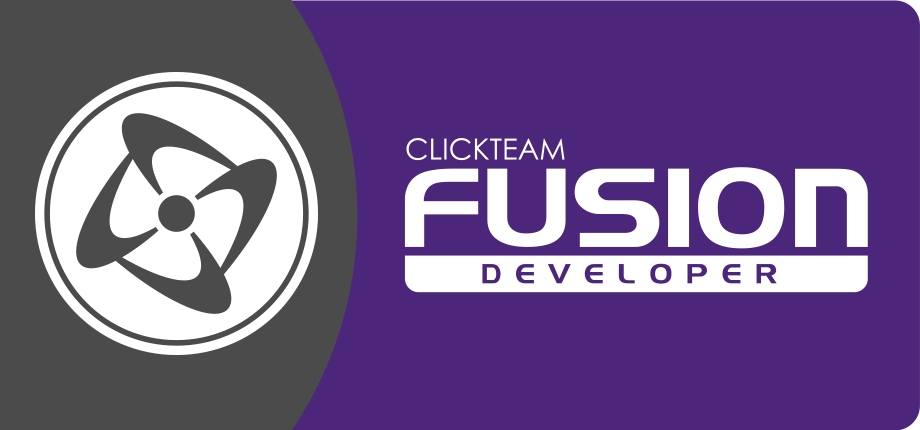When the Storyboard editor is active, the editors toolbar shows the following icons :
| The Zoom tool Use the slider to set the zoom factor of the editor, from 0 to 200. |
|
| Show headers If selected, the column headers are displayed. |
|
| Show comments If selected, the frame details (Comments column) are shown. Unselect this option if you want to display a large number of frames. |