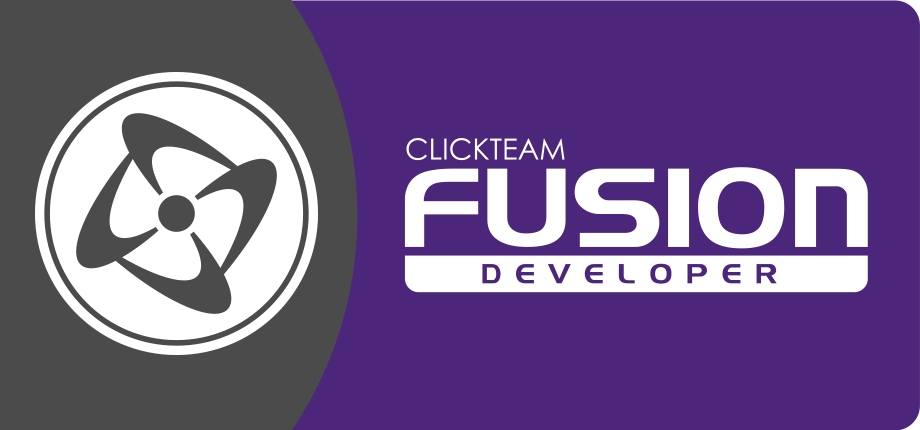When the event editor is active, the editor toolbar contains the following icons :
| The zoom settings : use the slider to modify the size of the events in the display, from 0 to 200… | |
| Go to line. Click this icon to jump directly to a specific line number. Very handy for large programs. | |
| Go to column. Click this icon to make the cursor jump to a given column. Very handy if you have a lot of objects. | |
| Displays only the events related to the system object. Very handy when you have a lot of events. | |
| Displays only the events related to active objects. | |
| Displays only the events related to the text objects. | |
| Displays only the events related to the game-oriented objects. | |
| Displays only the events related to extension objects. | |
| Shows all the hidden events | |
| Hides the system objects from the horizontal object bar : very useful if you have a lot of objects in your application. | |
| Hides the active object from the objects bar. | |
| Hides the text-related objects from the objects toolbar. | |
| Hides the game-oriented objects from the objects toolbar. | |
| Hides the extension objects from the objects toolbar. | |
| Shows all the hidden objects. |