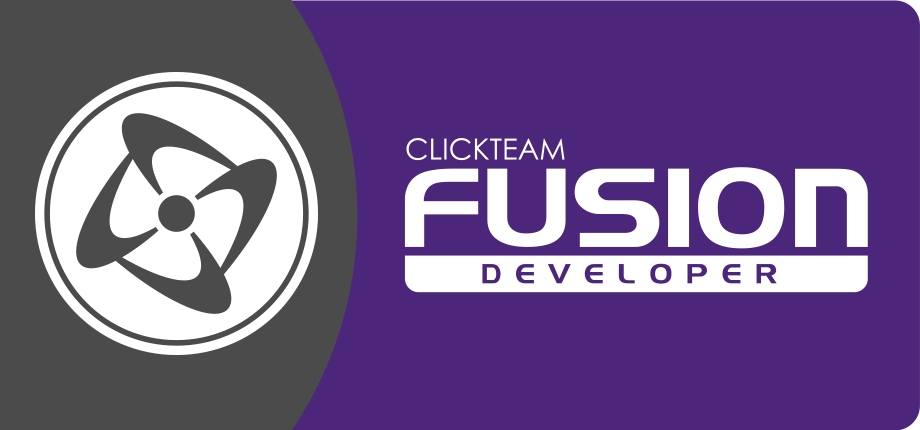The Path movement makes your object follow a given path. You draw this path on the frame with your mouse.
The Path movement setup is done via a dialog box, and not a list of properties. You just have to click on the EDIT button in the property list to open the dialog box.
A path movement is represented as a line made of different segments. Each segment is separated from the other by a node. A simple click on a node allows you to select it. Please note that you can also draw a box on the frame to select more than one segment at the same time.

New line
The new line button allows you to create a new line in the path. Move your mouse around the frame and click to validate the line. If you click with the right mouse button, you will be able to continue with a new line.
Tape mouse
The tape mouse button allows you to record a complex path by moving the mouse : it will “draw” the path under your mouse. Click to end.
Set a pause
To enable this button, you have to select one of the points in the path. Allows you to set a pause at a given point (or node) in the path. Enter the length of the pause in second and 1/100th of seconds.
Loop the movement
If this button is selected, the movement will loop at the end, meaning that the path will start again at the beginning. Your object will never stop moving. If not selected, the movement ends at the end.
Reverse at end
Makes the movement go backward when the end is reached : the object goes back to its starting point.
Reposition object at end
When the movement is complete, reposition the object at the exact coordinate where it started from, thus eliminating the risk of shifts if your path movement is not perfectly calculated.
Speed
To enable this control, you have to select some segments of the path with the mouse. Sets the speed of the movement for the selected segments.
If you click with the right mouse button on one of the nodes, it will open a small popup menu with the following options :
Draw line
Inserts a line at the current location. Move your mouse to set the line and click to end.
Record mouse
Records the mouse movement in a series of segments. These new segments are inserted at the current location. Click to end.
Set pause
Sets a pause at the current node.
Set speed
Changes the speed of the current segment.
Set name
This powerful option allows you to name each node of the path. A named node can be detected using the events, and specific actions can be triggered when the object reaches it.