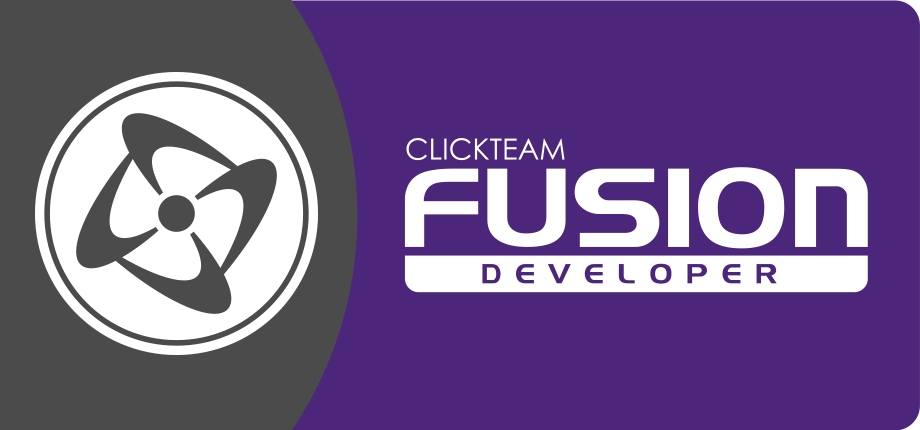The Action editor allows you to edit the actions of a line of events. The display of the actions in this editor is done as a list, with actions listed one after another. It is also sometimes called the “event-list” editor in other sections of this documentation.
To add a new action, just click on the line “Insert your action here”.
This will open a dialog box presenting you all the objects of the application. Right click on the one you want to change, and choose the action in the list. Your new action is then inserted in the event. Here too you can define more than one action : right click on the action and select the Insert option in the popup menu.
Drag & Drop
Like most of the editors in Clickteam Fusion 2.5, the Action editor supports drag and drop. Just try it and you will very quickly understand how it works.
Cut & Paste
The action editor allows you to make blocks of actions. Just use the usual cut / paste commands and the action beneath the cursor will be copied or pasted.
Undo / Redo
The Action editor responds to the multiple Undo / Redo features, like the event editor.