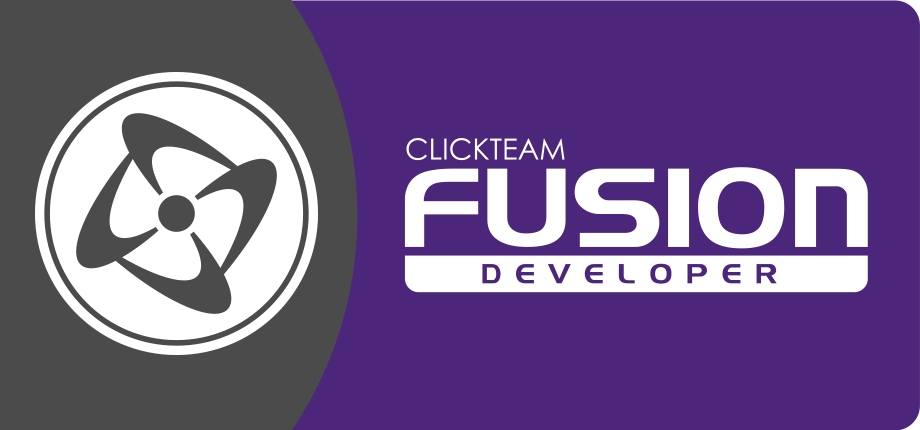The event editor is the place where you enter events. Events trigger all the actions and define the logic of your game or application. Events are made out of one or more conditions, and one or more actions.
The event editor displays the conditions and the actions in innovative way, like a spreadsheet. The conditions are listed vertically in the left column, and the action horizontally in the grid.
To enter a new condition simply click on the New Condition line displayed in the left column, then right click on the object you want to test in the dialog box, and choose the condition in the popup menu.
![]()
To enter a new action, locate the condition you want to affect with the action, and locate horizontally the object you want to modify. Click with the right mouse button in the square located under the object and in front of the condition : a popup menu appears and you only have to choose your action in the list.

Drag & Drop
The event editor is mouse driven and drag & drop oriented. You can drag almost every element :
- The conditions between different events
- The actions (checkmarks) from one object to another
- The events to reorder the listing
- The objects on the top bar to set the order as your heart’s desires
- You can rearrange the event editor as your heart’s desires by drag & dropping the resizing lines
Just try and see by yourself. You will discover with the event editor a completely new way of programming, with the mouse and not with the keyboard.
Blocks
It is perfectly possible to make blocks of events and perform cut / paste / delete operations : the event editor reacts like any editor to the cut and paste operations. The usual keyboard shortcuts apply to the event editor, or you can choose the cut / paste options in the main menu.
Undo / Redo
The event editor contains a multiple step undo / redo system : feel free to use it when you have made a mistake.
Re-ordering
You can modify the order of the actions in an event line. Just double-click a cell in the line, or right-click the event number and select “Edit the actions” in the popup menu. This will open the Action Editor.