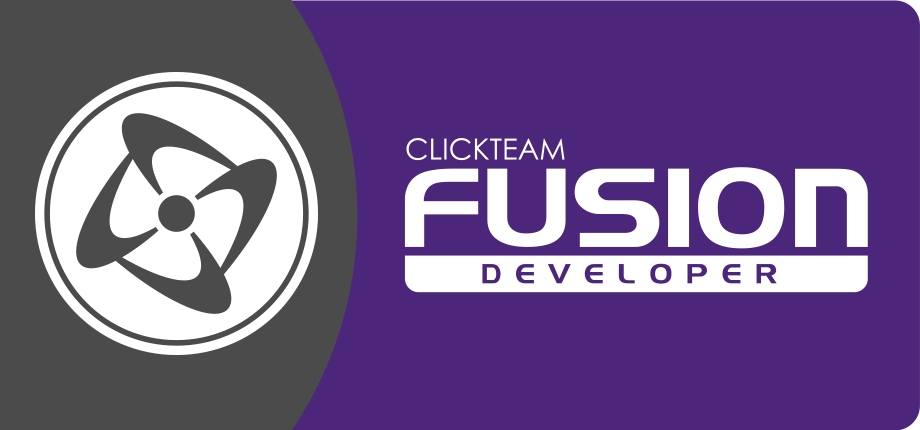When the frame editor is open, some new tools appear in the editor toolbar.
| Zoom The zoom combo box allows you to set the zoom factor of the editor. |
|
| Free Move [Todo] |
|
| Paint Mode T [Todo] |
|
| Grid Setup A click on this icon opens the grid setup dialog box. |
|
| Show grid Click on this button to see the grid on the frame. |
|
| Snap to Grid Click this button so that the objects snap to the grid nodes. |
|
| Font selection Only active when a text oriented object is selected. Opens the font selector. |
|
| Bold Click this button to turn the selected text into bold. |
|
| Italic Click this button to turn the selected text into italics. |
|
| Underline Click this button to underline the selected text. |
|
| Text color Open this combo box to choose a new color for your text. |
|
| Left align Click this button to align the text on the left. |
|
| Center Click this button to center the text. |
|
| Right align Click this button to align the text on the right. |
|
| Center Frame This button centers the currently selected object in the editor’s window. If no object is selected, the frame is centered. |