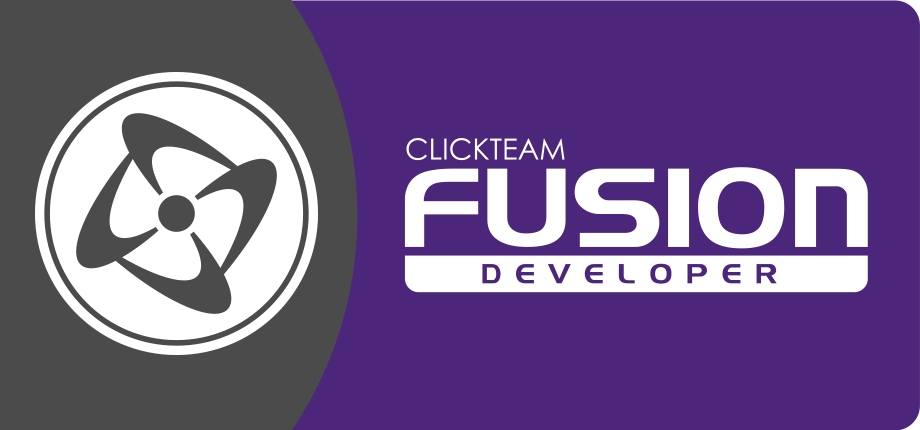Clickteam Fusion 2.5 allows you to build your application as an iOS application (iPhone, iPod or iPad) and distribute it on the App Store.
What do you need to create an iOS application ?
- A Macintosh computer running at least OS X Lion.
- Being registered as an iOS developper with Apple ($99 per year). Note: you can register a simple Developer account (free) and test your applications in the iPhone simulator, then register as iOS Developer ($99 per year) when you want to test your applications on a real device or distribute them.
- Xcode and the latest version of iOS SDK installed on the Mac.
- Some kind of connection between your PC and your Mac, either a Network or FTP connection, so that you can transfer files between the two machines. If you do not have a network or a FTP connection, you can use services like Dropbox (www.dropbox.com).
- To test on a real device, you need an iPhone, iPod Touch or iPad. Complete the registration process so that you get a profile-provisionning file and install this provisionning profile on the device.
Where to find documentation about iOS development ?
Although Clickteam Fusion 2.5 makes it simple to develop an iOS application, you will still need to read Apple’s documentation, specially the sections on how to get a provisioning profile so that your application can work on your device, distribute it to your beta testers, submit your application to Apple and publish it. The main page for iOS development can be found at :
https://developer.apple.com/library/archive/navigation/index.html