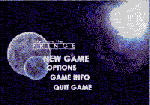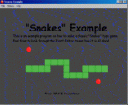Here are the official Tutorials for Multimedia Fusion 2 through to Clickteam Fusion 2.5. These tutorials are applicable to both products.
Please note, these are the original tutorials from Clickteam. For the more up to date tutorials, please visit the tutorial section.
General Tutorials
A complete walk thru of the Multimedia Fusion 2/The Games Factory 2/Clickteam Fusion 2.5 interface.
A complete tutorial/walk thru on the TGF2/MMF2/CF2.5 image and animation editor. Discover the awesome power of the graphics editor built into the program.
Using and understanding the graphic libraries that come with TGF2/MMF2/Fusion 2.5.
Getting your graphics into TGF2/MMF2/CF 2.5 and the various objects you can use to display them.
Check out this amazing collection of free Clickteam Fusion 2.5 tutorials to get you started.
From beginner tutorials to intermediate and advanced. The ClickFusion Academy is certainly worth a look.
An amazing archive of example files for The Games Factory 2, Multimedia Fusion 2 and Clickteam Fusion 2.5.
You can certainly find many things of interest here and can discover various ways to implement things in the programs.
A++ Highly Recomended!
Beginners
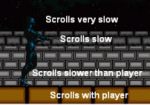
All about scrolling the screen and frame!
You’re going to learn from common scrolling to more advanced “Parallaxing” scrolling.

A classic and excellent tutorial explaining the basics of the INI file. The INI is an excellent choice for saving data between use of your creations. Really not a lot to say except a very complete rundown of the INI object and how to sue it. This tutorial has been updated for TGF2/MMF2.After reading thru this easy to follow tutorial you should be an INI expert.

This easy to follow tutorial will get you started building a classic catch the falling object game.

This easy to follow tutorial will lead you thru the creation of an autorun CD-ROM menu. A nice little introduction to the application building with TGF2/MMF2

A great tutorial on game building! Build a 2 player pong game with scoring lives and defining controls. A must build game for people new to TGF2/MMF2.
In this tutorial you will learn:
How to set up the frame
How to make actions and events
How to assign movements to an object
How to produce a 2 player game
How to score and track the lives in your game. All in this one easy to follow tutorial.
Are you confused about fixed values, global values, global strings, flags, alterable values and so forth in Multimedia Fusion and The Games Factory? If so this little read thru PDF will give you the basics of these very useful data storage variables for use in your creations.

A perfect tutorial to do after you have done the Choco-Break tutorial included with the program.
Build a fun snowboarding game!
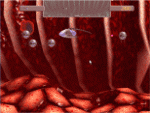
We are going to create a lateral scrolling game, similar to the old Defender arcade game.
In this clone of Defender you have to destroy all the enemies, and make sure they do not mutate when they reach the top of the screen!
In this article, we will assume that you understand the fundamentals of Games Factory or Multimedia Fusion : how to enter a new condition, how to enter an action etc.

Explore the oceans and sink submarines.
If you have never used The Games Factory or Multimedia Fusion before, we highly suggest that you follow the Chocobreak tutorial. You can find this tutorial inside the program under the help menu then tutorial.
Intermediate

Koobare has written a very unique and entertaining tutorial that is a bit different from other tutorials. With a name like SmellyClaw what can you say? Follow along this tutorial and get your own SmellyClaw…….

Highly Recommended!
“This is my favorite tutorial” — Jeff from Clickteam
Globwars is a turn based game by Koobare.
Your going to learn a lot following this very long and indepth tutorial.
This game is pretty easy to build and your going to like playing the game when your done 🙂
Features:
2 Player turn based game
Scrolling playfield
You play a glob at war with another glob and they throw gernades at each other.
Its a classic turn based game similar to “Worms”.
A developer could add some new weapons — Create some new levels — perhaps MOOClick it and easily have a commercial quality game ready to release.

Create a raining weather effect for your creations.
All sorts of effects and options built in. You are not just creating rain – you learn all about how to group events and activate/deactivate the event groups.

More weather effects and enhancement for your creations. Fall weather is fast approaching and the leaves are dropping off the trees. Will it be a gentle breeze or a full blown gale? Its your creation you decide.Then of course it turns colder and snow will fall and pile up.
Its another one of Koobares complete tutorials that will really get you into the depths of Multimedia Fusion.
NOTE – The tutorial refers to “Gwerdy movements” those are the same as the Clickteam movements included in recent downloads. Get the lastest update for the product and you are good to go.
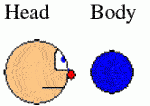
What type of tutorial is it? … well 1/2 animation 1/2 advanced eventing.
Here is how popcorn describes it
“Have you ever tried to make a platform game, but given up on the fact that you just aren’t good enough with the graphics?…….I am not going to learn to draw animations for my games when I can use the event editor to make the animations for me.”

A classic sub hunter game.
The player controls the ship and the computer controls the submarine.

Create a hidden object game. In this massive but easy to follow 24 page tutorial you will be come a master of creating a game in the very popular hidden object/detective genre.
Many such games have been created by small studios in Multimedia Fusion and published commercially online.
Will your game be next?
See how easy it is to create this type of game using Multimedia Fusion.

Welcome to the game creation tutorial and thanks for reading. I will step you through the creation of a complete game from concept to final release. This tutorial is more than just instructions to build a game. It can tell you about why things are done that way and what is going on behind the scenes.Program: MMF2
What you will learn in this tutorial:
– to build a one level game with MMF2 that has a menu, scores, lives, autonomous enemies, scrolling, particle effects and more
– to work in the event editor
– to work in the level editor
– understand how most things work in MMF2
– solutions to some common problems.
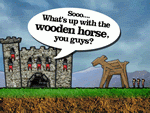
This will be a simple, yet satisfying, game. Our player has to defend the castle of Haylenscalf by shooting hundreds of arrows into the direction of incoming enemies, soldiers of Evilian the Dastardly, obsessed with storming the fortress, no matter what the cost. In this version of the game you won’t find a crystal clear objective to achieve – you just shoot down more and more enemies and they just keep on coming, multiplying your score until there’s just too many of them to hold the fortress.

In this tutorial we will create a nice-looking “Lander” type of game, with a speeding spacedroid trying to land on a roof of a tiny house. We will use a few counters, active objects, object groups and event-grouping techniques to achieve a great looking and good-playin’ game. During this tutorial we will create our own custom movement.
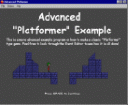
An extremely well commented platform engine that utilizes the Platform movement object.

A game in the style of the classic Missle Command game. The file is broken up into 3 sections and its extremely well commented. You are sure to learn something new or a few new tricks or tips from Chaos.
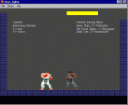
A classic fighting game. A very well commented example file and a good start on building your own Street Fighter type of game.

A point and shoot game where you must survive a ghost attack using only your trusty shotgun.

Very complete and easy to follow guide for getting your Multimedia Fusion SWF/Flash files taking advantage of the Mochi Media extensions.
Note – Update coming for Mochi Coins after the extension is updated.
A complete guide to using Fastloops. Fastloops are excellent for optimizing your event code. If you’re new to Fastloops this is the tutorial for you.
This tutorial website is beyond belief!
There are so many easy to understand and excellent tutorials that cover almost anything you could possibly have a question about.
There is also a great technical manual that has put together all the technical specs on the programs.
A++ highly recommended website.
Advanced
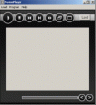
This in-depth tutorial will lead you thru a very complete project making a video/media player in Multimedia Fusion.You will go over some topics like the global event editor, custom application menus, and how to display the videos in different modes.
This tutorial is HUGE and should be done after you have a grasp of the basic MMF interface.
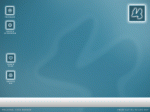
Ever want to build your own operating system?
Well here is a fake one you can build with Multimedia Fusion!
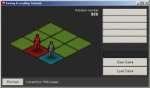
An advanced tutorial on saving and loading data.
You should be comfortable with TGF2/MMF2 before trying this one — More then comfortable as it dives right into advanced eventing and complex syntax.
This tutorial uses multiple array objects and the blowfish encryption object to save data. The player can then reload the data and continue the game where they left off. You will also learn a few isometric game concepts along the way.

An advanced tutorial/demonstration of a custom platform movement system built in TGF2/MMF2. This is a very good explanation and tutorial on how to create a custom movement engine. You will learn a lot from following this easy to read tutorial.
A complete MFA file is also supplied so you can examine the code while you read the tutorial.
Double jumps, moving platforms, keys and doors, springs.
Really everything a platform game could need.

Create a dialog system in MMF2.This tutorial shows a multi-character dialog system with some special effects.

A very complex and complete trivia game engine.
Download Contains – PDF – template MFA – compiled game.
![]()
An interactive self running presentation to explain how to use fastloops in your own creations.
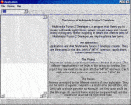
How to setup you mmf file properties, and design layouts for making applications that will work regardless at what resolution a user has their windows OS set at.
Video and MFA source file
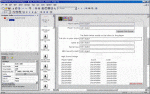
Ever want to have your games use an internet based high score system?
Well today is your lucky day! That’s exactly what this tutorial and script package can do! Lets go over the number 1 requirements for doing something like this.
You need a web server with PHP and mySQL on it.
Do you have one? Great Lets Go!
See the PDF before you open the MFA file – You need to install a couple extensions.

Space Corsair is going to be a simple shoot ’em up game, in which the player controls a single battle-hardened starship.
This also has a simple slow motion bullet time effect.
Written in an easy to follow Koobare tutorial style thats fun to read and fun to build.
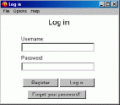
In this tutorial, the reader will learn how to make their games require an online account. They will be able to register accounts, recover lost passwords, change email and passwords, and, of course, log in. It is a setup similar to the Easy Online High Scores tutorial.Just upload the php to your server, and follow the instructions in the pdf file.

Create a simple yet useful file downloader application. You can add download lists or monitor the clipboard for specific file types. In this tutorial you will learn about the download extension, String Parser Extension and the Windows Control object.
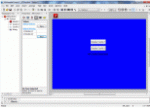
With this tutorial, Multimedia Fusion 2 or The Games Factory 2 and the SWF/Flash exporter you will learn how to interact with cookies stored on your server.
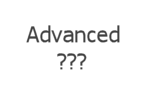
With this tutorial, Multimedia Fusion 2 or The Games Factory 2 and the SWF/Flash exporter you will learn how to interact with cookies stored on your server.
Getting The Most Of...
MMF on a 800×600 display.
Using Multimedia Fusion behaviours.
The Application Properties.
The Multimedia Fusion Runtime.
About the activeX.
Info about creating stand alone file with MMF.
Registering ActiveX controls.
Understanding Animations.
Using MMF on large screen resolutions.
The objective of this tutorial is to show how to develop artificial intelligencealgorithms to be used in Multimedia Fusion applications.
How to import graphics.
Videos
An excellent online course that will take you from zero to hero! You also can get one on one access to the teacher for questions and other game design help.
This course was developed by a professional user of Multimedia Fusion 2 — He has sold commercial games and apps with the program. He can show you how its done!
Open Source Files

Danny Boyd made an excellent Lunar Lander game for the 20 event contest held at the Fusion Developers website.Download his game and explore the events.
You need to have the full version of MMF and the bonus packs to open this file.

Don James made an excellent shooting game for the 20 event contest held at the Fusion Developers website.You can open this file in the demo version or full version of Multimedia Fusion.
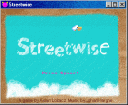
Another Fusion Developers 20 event contest entry and the grand prize winner! It has spread all over the internet and was a big hit.
Download it now and check out the amazing and creative work Adam did.

Coding by Nick
Graphics by Gamesare
A well documented scrolling space shooter game with multiple enemy types, explosions and packed full of game play action.
Any version of MMF or TGF can open this file – even the demo versions. The graphics are also free to use in your own commercial creations.

A very nice and professional presentation example.
For people wanting to use MMF/TGF in place of Powerpoint this is what you want to check out!

Breakout from simple to advanced.
Certainly you can learn many tricks from Chaos in this nicely commented example game.

Use Arrow keys to move. Tap arrow twice to sprint, Z to jump, Z in mid-air to double jump. X attacks in the direction of the character. Counters have been displayed so you can see how dashing triggers work.
This uses the Platform movement object so you will need to have the latest updates and bonus packs installed.
There is also an advanced version included with even more tips and tricks!

Use Arrow keys to move. Tap arrow twice to sprint, Z to jump, Z in mid-air to double jump. X attacks in the direction of the character. Counters have been displayed so you can see how dashing triggers work.
Fully commented Loderunner game.
There is even some interesting AI techniques on frame number 3 which may give you some good ideas on how to implement your own AI in your games.
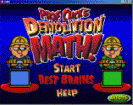
Game number 2 in the Professor Click Brain Games!
This is a complex game involving the player racing a computer controlled opponent to solve a series of math equations.

Game number 3 in the Professor Click Brain Game Series!When the game starts you simply click the right colored button as indicated by the text. Sounds easy but gets confusing!
Check out the events and see how its done.

From the Fusion 2 Developers 20 event contest.
Can you imagine a real time strategy in only 20 events?
No me either… wait here is one and its amazing!
Fully commented.

From the Fusion 2 Developers 20 Event contest.The time for fast racing and dangerous circuits. In this game you must race your hover car around the track for a set number of laps. The amount of laps you must do depends on which cup you are racing for.
Your car will explode if it hits an obstacle or comes to a halt.
There are a total of 9 cups/challenges in the game. There are 6 tracks to race on and each cup/challenge provides slightly different rules ranging from the amount of laps you must do to the car you race in. Maybe even the track will be modified in the challenge.
Fully commented for your enjoyment!

Video poker game.
I created this during the MMF2 beta tests and its not completely bug free but its an interesting demostration of a game to look into.

Learn all the steps of creating a Flappy Bird-like game. Asset library and completed example included in the software.
View Online